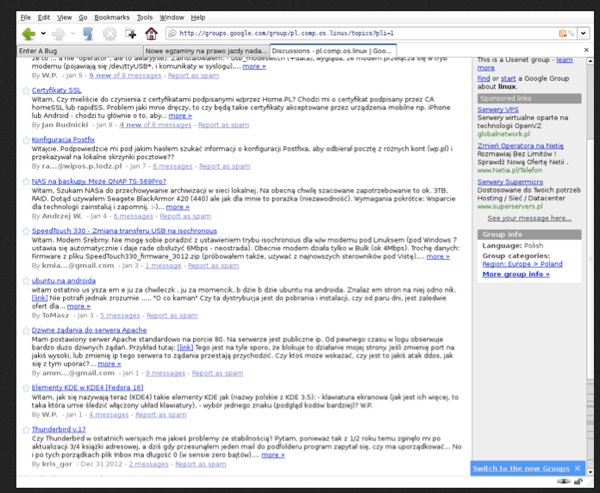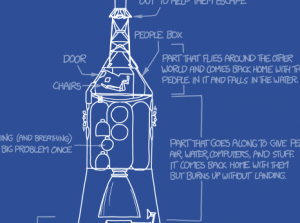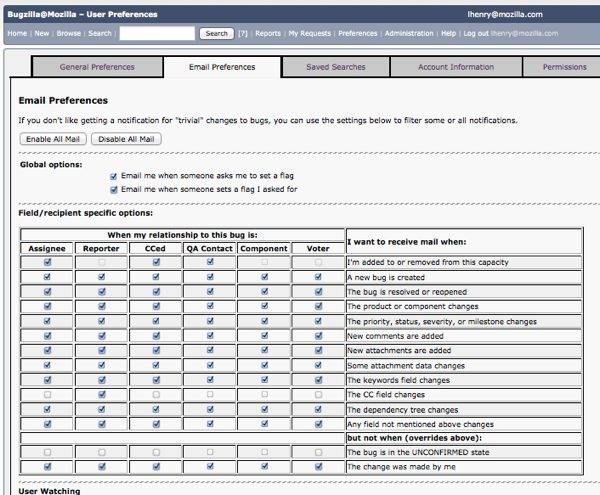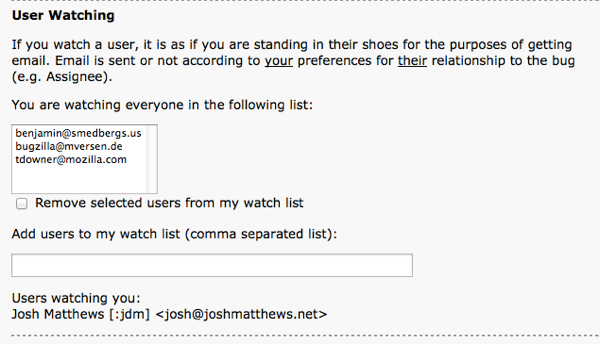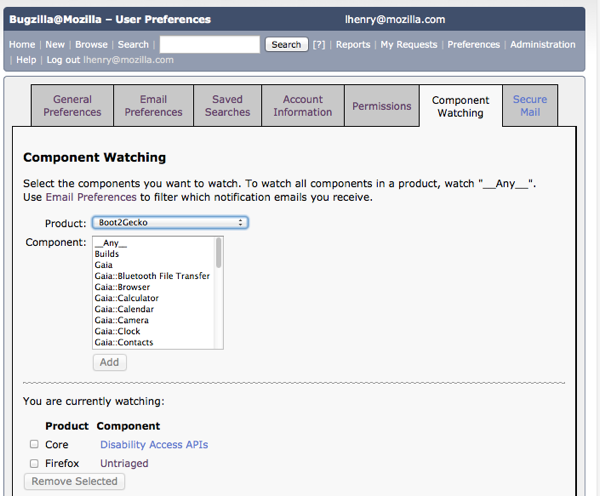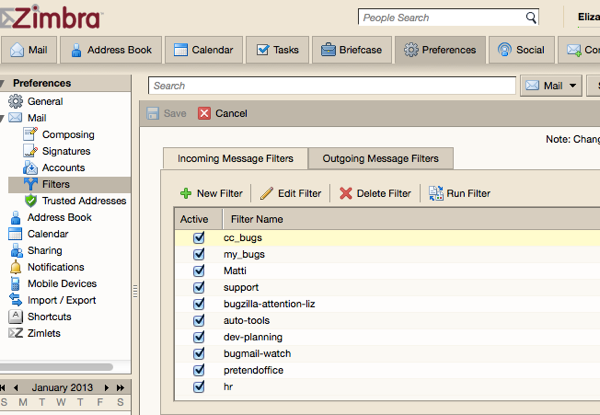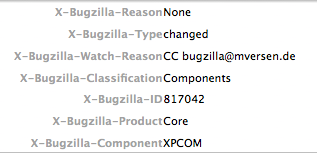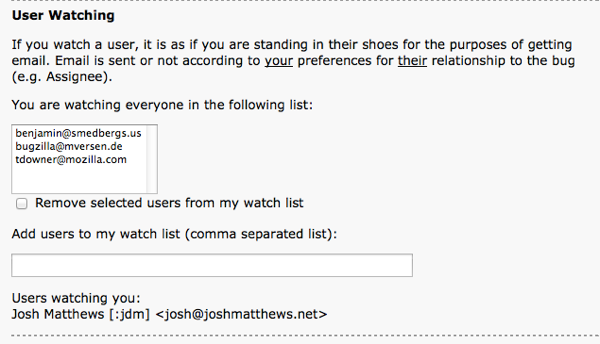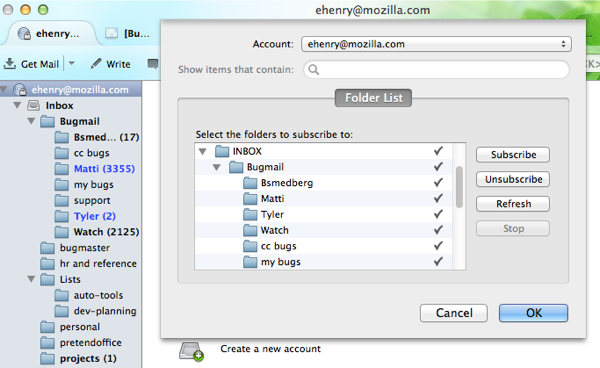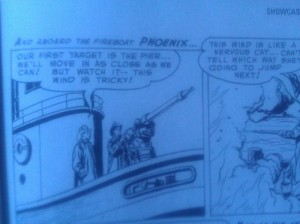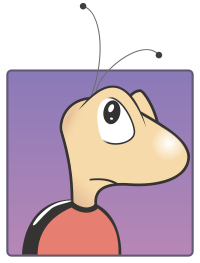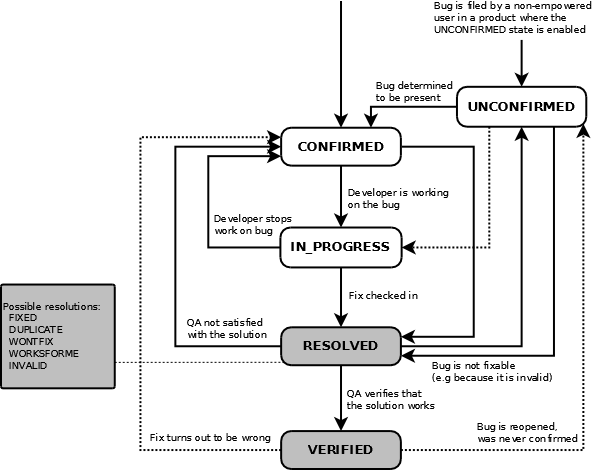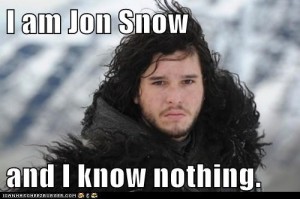Screen reader and accessibility bug day
Tomorrow Mozilla is hosting a screen reader and general accessibility bug day.
Len Burns and I have invited screen reader users of Firefox and other Mozilla products to join us in sorting through existing accessibility bugs. Some folks from the Mozilla Accessibility team will be on hand to talk with us.
I’m pretty sure we will also collect some new bugs along the way!
I hope that people will make new connections, and that we can attract a wider accessibility bugmaster team to do ongoing work with Mozilla’s existing developers and a11y experts.
The screen reader landscape for web access is fairly complicated. For example, here are the Firefox Gecko docs for Windows accessibility vendors which explain the relationship between the DOM tree and Microsoft’s accessibility API. Common screen reader software includes NVDA, Window-Eyes, JAWS, and Orca.

If you would like a quick overview of common web access issues, look through Aaron Leventhal’s presentation. I like it because he includes some political dimensions and context for accessibility.
So far, the “bugmaster” bug days have been combined with QA’s efforts. I’m hoping to also hold focused bug days like this one, in cooperation with various teams across Mozilla. As we gather more templates for bug managing and triage, I hope we’ll coalesce bugmaster teams with expertise in particular areas. And we can repeat topic-focused bug days periodically.
If you are interested in web accessibility or if you use a screen reader, please drop by on Tuesday and say hello in the #accessibility channel on irc.mozilla.org.
You can also add the name you go by, your irc handle, your contact infomation, or anything else you use to identify yourself, on the wiki page for the bug day under Participants: https://wiki.mozilla.org/Bugmasters/Bug_days/a11y#Participants .
The goals of the screen reader bug day are to improve everyone’s experience of Firefox and other Mozilla tools. We would like for everyone to be able to access the web smoothly. Through collecting more information on accessibility bugs, we hope to connect committed technical users with accessibility developers, and make our community better and more powerful. Our bugmaster work should help to make developers’ work easier. That way they can spend more time fixing stuff.
If you have any questions or feedback, please feel free to email me at lhenry@mozilla.org.
In setting up this event I tried to make sure that the tools we are using are as accessible as possible. Etherpad, which Mozilla teams often use for bug triage events, is not useable for screen readers. The wiki.mozilla.org pages seem readable though editing may be more of a challenge. IRC feels like our best bet for good communication. I also went through about 100 screen-reader-related bugs and emailed the bug reporters and commenters to send them invitations to participate.
Len is particularly interested in developing a plan for Thunderbird and screen reader vendors. If you share this interest I recommend joining the mailing list tb-planning.
Here is what Len has to say on Thunderbird accessibility:
It is complicated, because the issues are really between the two major screen reader vendors and Mozilla. Meaning, that the solution would need to be a cooperative one. Because the screen reader vendors perceive, right or wrong, that little more than security bugs are being updated in Thunderbird, they do not seem terribly motivated. I am not quite sure where to take it.
Unless I could convince the vendors that solving these issues are worthy of their time, I am a bit stuck.
I would definitely be willing to raise the specifics with both vendors if I could give them some reason to encourage a belief that there is a mutual interest in improving things. When I have raised several with GW Micro I hear things like: This has been filed for over a year with no response, and the like.
Those of us using screen readers are currently in quite a pickle regarding email. The choices are quite limited. A lot of us have been using Thunderbird for some time, but when things reach a point where you are spending too much time trying to send a simple email, something must give.
I can also tell you that what finally tipped me were problems between the composition screen, and other open apps on-screen. If I were going to compose an email in TBird right now, I would have to be sure that Skype was minimized, MirandaIM was minimized, etc. If I did not, I would be likely to encounter a range of strange behaviors in the edit window such as being unable to read back the text I am writing, inaability to use my backspace, format distortion, and more.
What has been slowing me down on these issues was a lack of knowing avenues of pursuit. The challenge will be convincing vendors that investing time is a benefit. My position is that I am not sure, but, we have a good chance of catalyzing and contributing to change and possible strengthened relationships.
Len has been a professional system administrator, coder and web accessibility consultant since the Internet was a kinder and gentler place. He makes his living these days free lancing as a web accessibility consultant for colleges and universities and coding the back-end glue of web sites for small to mid-sized businesses.
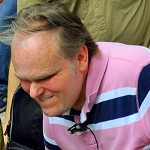
Thanks to Len for his insights on web dev, email, and access in the last couple of weeks as well as his outreach efforts to talk with vendors, software users, and developers!