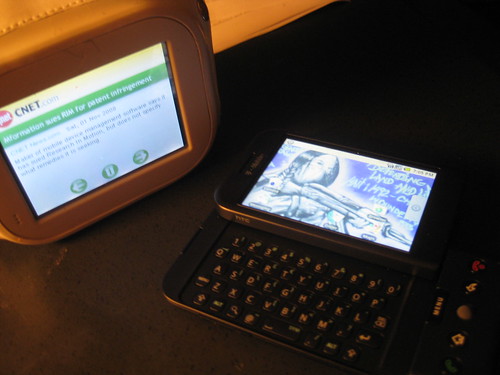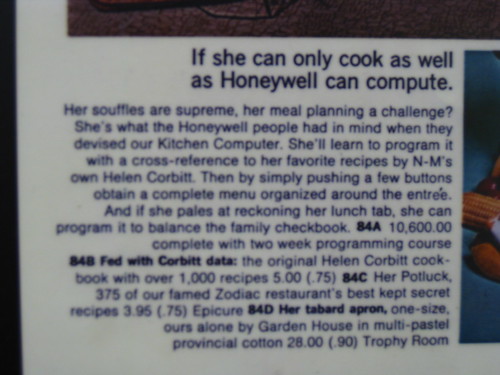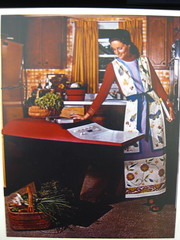This week, I’ll be running a promotion and giveaway for $6000 worth of HP computers and other software and hardware. I’ll give away the entire package to one person who enters my contest.
I love, love, love the idea of being a Magic Internet Fairy, pouring out an amazing abundance of computers, more than anyone could ever need! It’s a gift that, by being too big, inspires generosity.
I want YOU…. my creative, intelligent, beautiful reader… to have a shiny new computer or laptop of your own, for the holidays!
And I want YOU to overflow with computers, like a geektastic goddess, making other people happy, people who also dream of having the Internet at their fingertips!
Keep one of these sleek, fast, powerful beasts for yourself… and then share the magic. Give the rest away!
I thought about “magic” and what my computer means to me. It lets me express all the million layers of my ideas and creativity, and helps me put that into the world directly. Because I do that, I can connect directly with other people and their ideas. The magic for me in this contest is in spreading that empowerment and connection. Who could I make the happiest? Who would put something unique and interesting into the world, given the right tools?
50 sites, listed here on http://hp.com/go/winhpmagic, are EACH offering a chance to win a complete package consisting of three HP computers plus a mini notebook, an HP MediaSmart Media Center extender, a Photosmart printer (and a huge pack of photo paper) plus a ton of software, and a BluRay DVD. There will be some U.S. IRS tax offset compensation, where applicable.
The winner of each site’s contest gets it all. Each site will have their own contest with different rules and you CAN enter all of them.
To enter the HP Magic Giveaway on my blog, Composite: Thoughts on Poetics and Tech, please do these three things:
1) Comment intelligently on any post on this blog!
A) Respond to a post. Pick something that interests you: feminism? disability rights? programming? Gadgets? Maybe a specific poet, one of the poems from my Anthology?
Tell me what you think of what I wrote.
I’m impressed if you are smart, engaged, un-boring, and being real! Make me laugh! Make me think!
B) Tell me briefly, in 3 sentences or less, how you would “Share the Magic” – what would you do with the prize? Who will you give the extra computers to? Please use links if applicable.
C) In your comment, include a link back to your own blog, or some other place on the net.
2) Post a link to that post and your comment, somewhere public on the Internet; on your blog, your MySpace or Facebook, your Twitter account, a bulletin board; anywhere you hang out.
3) Email me at compositehpmagic@gmail.com. Tell me:
* the link to your comment in #1
* the link to your post in #2
I won’t include anyone as a finalist who I know in real life, and obviously, not my co-workers or family members.
I will be the sole judge and my decision is final.
By entering, the winner agrees to provide me, within two weeks of receipt of the prize, at least a 500 word postable story on what happened when they gifted the extra computers. Pictures optional, but would be great to have along with permission to post. I won’t post names or any other information without your permission.
For me, the “Magic” in this contest will be the list of finalists; the people who I think are especially interesting and creative! Someone will get a bunch of computers — and maybe I’ll get a new blogroll!

Premio de la Magia Hewlett-Packard (HP Magic Giveaway)
Esta semana, empezaré una promoción y premiaré computadoras HP y otro software y equipo con un valor de US$ 6000. Daré el paquete entero a una persona que participe en mi concurso.
Amo, amo y amo más la idea de ser una Hada Mágica de la Internet donando una abundancia increible de computadoras, mas que nadie pudiera necesitar! Es un regalo, que por ser tan grande, inspira generosidad.
Quiero que USTED….mi creadora, inteligente y bella lectora…. tenga una flamante computadora de oficina o una portátil para la Navidad.
Y quiero que USTED tenga una abundancia de computadoras y, como una diosa cheverissma de la computación, haga feliz a otros, personas que tambien suenan con tener la internet disponible al punto de los dedos. Quédese usted mismo con uno de estos lustrosos, rapidos y poderosos aparatos…..y luego comparta la magia. Regale lo restante!
Mientras escribía las reglas para este concurso, pensaba en “magia” y lo que me significa mi computadora. Me da una herramienta para creativa productividad, lo que valgo muchíssimo. Mi computadora me permita expresar un million de niveles de mis ideas y creatividad, y me ayuda transmitir todo esto directamente al mundo. Haciendo eso, puedo conectarme directamente con otros y sus ideas. Para mi, la magia de este concurso es en esparcir ese apoderarmiento, productividad y capacidad de conexión. Quien pudiera hacer lo mas feliz? Quien daría algo unico y interesante al mundo si tuviera las herramientas adecuadas?
Cincuenta sitios, dados aqui en http://hp.com/go/winhpmagic, ofrecen la oportunidad de ganar un paquete completo que consiste en tres computadoras HP, una mini-portatil, una extensora HP MediaSmart Media Center, una impresora Photosmart (y un paquete grande de papel fotográfico) y un montón de software de Microsoft y otros, y un BlueRay DVD. En caso de haber un impuesto sobre la renta en los Estados Unidos, habrâ un ajuste compensatorio. La ganadora del concurso en cada sitio lo gana todo. Cada sitio tendra su propio concurso con distintas reglas y si se PUEDE entrar en todos.
Para entrar en el HP Magic Giveaway en mi blog, Composite: Thoughts and Poetics and Tech, favor hacer las tres cosas siquientes:
1) Comente inteligentemente sobre cualquier mensaje en este blog!
A) Responde a un mensaje. Escoja algo que le interesa: feminismo?, derechos de los personas con disabilidades?, programación,? aparatos nuevos? Tal vez una poeta especifica o uno de los poemas de mi antología? Dígame lo que piensa de lo que escribí. Me impresionaré si usted es inteligente, sintonizada, interesante y genuina. Hagame reir! Haga me pensar!
B) Digame brevemente, en tres frases o menos, como “Compartiría la Magia”-que haría con el premio? A quien regalaría las computadoras sobrantes? Por favor, utilice links donde sea aplicable.
C) En su comentario, incluya un link a su propio blog u otro sitio en la red.
2) Coloque
un link a su post y su comentario en un sitio público de la Internet como su blog, Myspace o Facebook, su cuenta Twitter, un boletín,: cualquier lugar en la red que frecuente.
3) Envieme por email a…….
Digame:
*el link a su comentario en #1
*el link a su post en #2
No incluiré como finalista ninguna persona que conozco personalmente ni, obviamente, compañeros de trabajo o miembros de mi familia.
Seré el juez unico y mi decisión es final.
Por entrar en el concurso, la ganadora promete enviarme, dentro de dos semanas de la fecha de recibir el premio, un ensayo colocable en la red de al menos 500 palabras sobre lo que que ocurrió cuando regalaron las computadoras restantes. Fotgrafias son opcionales, pero seria tremendo tenerlas con permiso para colocarlas en la red. No pondré en la red nombres ni otra información sin su autorización.
Ofreceré a la ganadora una lista de concursantes que casi ganaron, para que pueda compartir el premio con ellas, si asi desea. Siempre es al unico juicio de la ganadora como se comparte el premio.
A mi, la “Magia” del concurso será la lista de los finalistas; la gente que creo que son especialmente interesantes y creativas. Alguien obtendrá unas computadoras… y quisas obtendré una nueva bloglista.