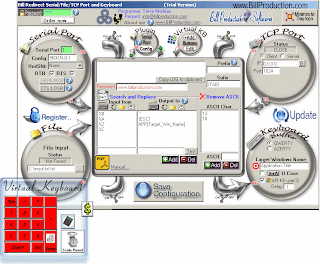I fell into this by accident because it was (surprise) happening in my office — Socialtext’s nascent co-working space, which is still under construction. So this morning I met Bronwen and Jim from Social Media Consensus. Other people: Stowe Boyd, JD Lasica, Britt Bravo, Pim Techamuanvivit from Chez Pim, Tom Foremski, Vincent Lauria, Sara Olsen, Eszter Hargittai, Julia French, and others.
Our first exercise was run by Pim. We split into small groups to look at a non profit site and react to it by brainstorming a list of words, then focusing down those lists and reactions. Sites were Global Voices, Change.org, Gimp Parade.
Notes on Global Voices, discussion led by Eszter.
* Noble goal and great idea, poor design and implementation
* hasn’t quite taken off or had an impact
* low Google/Technorati rank. They’re not even registered on Technorati
* navigation and having to scroll past the giant tag cloud; confusing
My own reaction to GV is very different; I think of it as useful and it comes up all the time for me when I’m looking for blogs and news (in English) from Latin America. I also think of it as a beginning, a small but extremely important start, in facilitating representation of voices from many different countries.
Stowe adds that it has unclear goals. Manifesto makes it sound like it’s around activism. Bronwen’s perception is that they influence NGOs like Amnesty International. Sara Olsen points out that the concept of free speech is culturally biased. Stowe tells a story about people’s reactions to his tshirt that says “Stamp out free speech”.
Other keywords: free speech, discovery, not interactive or intuitive.
Julia points out that the expectation of interaction is fairly new. Stowe says we require and need conversation, interaction, that the lack of it is as bad as it gets.
Notes on change.org
I was in this group. We had a very positive impression of change.org, with keywords like belief, people, community, identity, activism, progressive. I signed up for the site as we were talking. It was very clear what it was, what it was for, and how to use it. It is activism focused but also very personal and it’s possible to differentiate many voices. (Or maybe Britt and JD and Pim and I are all the most optimistic fluffy-bunny optimists of the group today?!)
People are made of ideas, and ideas are made of people. We can move back and forth very seamlessly.
What if Global Voices could work this way? It would be scalable, expandable.
Notes on Gimp Parade
Critique of presentation and style. Based on Blogger. Enormous amount of information, difficult to navigate. Hard to access and tell what we were looking at. Bronwen explained what the site and blog and carnival are about.
What we want to see: the site representing its value, its status and value in its own community, its readers, who they are and what they think. The content is great, provocative, dynamic, emotive, genuine, authentic, has a real voice. Stylistically it’s handicapped by being bland. Notes about subcultural immersion: you can drop in from outside that subculture and learn about it. Would anyone google and land on this site? Maybe not, you might come to it from links in from others in the community. When you hit that page, as an outsider who landed there from a google search, you would have no idea what it’s about. Moving to better technology than Blogger and its About page capabilities would help. A question: is it looking bland in some ways because it’s trying to be accessible to machine readers, etc? Is it really accessible that way?
Bronwen points out that people with disabilities are hugely more likely to blog than other categories of people. Re-forming identity online. (So true, and for me, disability drove me very hard into online identity, in the early 90s and then later when I was increasingly mobility-impaired, using a wheelchair and limited by pain and exhaustion.) Bronwen also brings up some disabled bloggers who left online communities because of the pressure of being tokenized and put in a position of always “representing” and losing their ability to have personal conversations.
Notes on Netsquared, led by Sam Perry
Positive aspects:
Negative: What is it? What are they doing? Not clear enough. We came up with verbs. Verbose. Confusing. Made our minds close. Remixing – two columns confusing. The sponsor validation is good but didn’t link in to the rest of it. Where are they leading us to? Uninviting. Stopped us. Impasse. Hidden.
Rounded corners, we love rounded corners. Mission statement too fuzzy. We know what they’re trying to do, but the site doesn’t say that! Trying to do something social, but not getting there. We’re professing to be social and have a social nature, but the tools aren’t there. Stuck. If you know someone who’s tied into it, you get it, but if not, you won’t get it. The sitemap is good. Julia mentions being authentic and authenticity, and that’s not happening here. It’s hard to add yourself. The site is pretty though. Stowe adds that the DNS is misconfigured. You can’t comment or add yourself or interact with it at all without registering. We want more visual, more people, more photos and video.
****
What I’m noticing here is that the sites we’re talking about, other than change.org, are not social networks, and we want them to be. We all in this room seem to believe that social networks are inviting, welcoming, intuitive, and powerful.
***
After lunch: I missed some of the discussion, and had to be in and out of the meeting unfortunately, but these words were recorded on sticky notes:
usability, aesthetic, design, entertainment, accessibility, political, change, ego-feeding, constructive, progressive, community, global, international, action, people, beliefs, interactive, discovery, people (again) informative, activism, empowering, impact, identity, discovery, ideas, sustainability, sustainable business model. Combining all this up: impact — joining people, campagning against/for, affecting change, bringing attention to something, activation point rather than tipping point, engagement—- policy critical/cognitive, analytic, social impact. The point of these lists of words and the discussion around them is to figure out what things need to be measurable and measured for SMC’s indexes.
Eszter points out there’s decades of research into points of social change. Polls and getting background information on people, which is tricky to do when you have aggregate data on the web, there isn’t standard data form for social scientists. This is crucial for measuring social issues and representing everyone, not just elite groups. (***fangirls Eszter***) (***invites Eszter to come speak for Wiki Wednesday***)
Technorati Tags: blogging, nonprofits, social justice, social networks