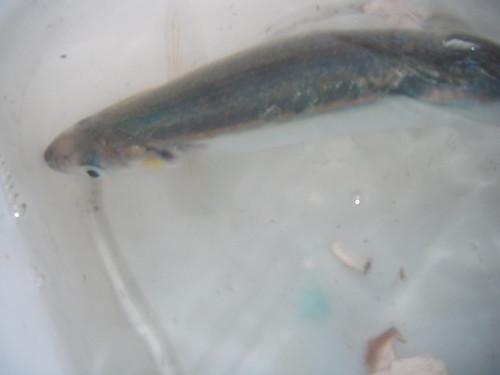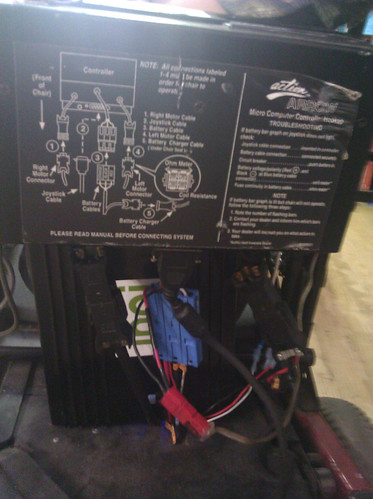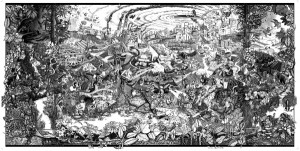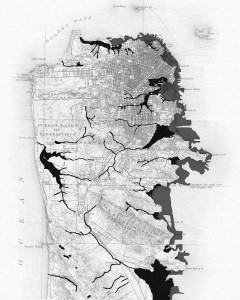Hello from Texas! I’m enjoying every second of driving around and talking and seeing things, post oaks, creeks, weird little sheds, retaining walls with junk and painted tiles cemented into them, I love south 1st and brightly painted mexican restaurants, I bought a bag of pastries to nosh on in our room, people were all walking around from party to party and show to show, Super Ranchito stores and odd warehouses that had blinky lights and something *going on*, an entire marching band dressed like bees, a girl in the back of a pedicab playing a tuba, infinite hipster nerds casually slopping back and forth from party to party down east 5th, just some general funkiness, grackles swooping and screeching all over the trees, all the orangey brick or limestone of the buildings, and the way there are lone stars or texas shapes on damn near everything!
Friday night I went out with Kris, who lived at 21st St. Co-op when I was first there in 1987 or so. She picked me up and took me to Bedpost Confessions, a fiction reading and sex-positive scene, with over a hundred people sitting there listening to the stories.
As we drove around I felt sad as the supersonic space simulator zoinking thing is no longer between Taos Co-op and Ken’s Donuts. It was a big metal i-beam. If you bonked it specially, it made the loveliest space noise. Alas, it’s gone!
The cab driver who took me to the car rental place told me about a time when he had cancer and had to panhandle on corners to raise $3000 to get cancer treatment at MD Anderson in Houston. He pointed out a location on Airport Blvd where he had bad luck. He ended up raising the money standing outside a Mexican grocery store on South 1st. In less than a month he’d raised the money. The cancer treatment saved him from having his arm amputated. He told a good story as we circled around through the neighborhood near the highway and 51st street. I wanted to tell him to tell that story to everyone, since it made me want to tip him high.
There was a 7 foot tall, very large dude in the car rental, getting a big old panel truck. I admired his amazing belt which was covered in big texas-shaped conchos with stars on them and looked well loved and cared for. He looked sheepish for a bit, hemming and hawing about “where he got the belt”. He put the conchos on himself with his tools, and 30 years ago, it was his horse’s saddle cinch. Wow, what a belt. I then felt AMAZINGLY happy driving off in the rental car. The powerrrrr!
It’s beautiful to have a car. Right now, I can walk a couple of blocks, but it hurts and is very exhausting. I can’t walk a couple of blocks, do something, and then walk back! While my wheelchair is great, the curb cuts are terrible in downtown Austin. Really terrible. The sidewalks are often made of bricks, interrupted by stairs and tree planters. The crowns of the roads – the bit where the road rises up in the center – are high, which means I have to go uphill twice every time I cross a street; once to get into the center of the roat, and a second time to get up the curb cut on the far side after I’ve gone downhill into the gutter. If not for the car I would feel a bit trapped here in the hotel. The downtown pedicabs seem like a great alternate option; I took one last night back to the hotel from Colorado and 4th with Danny holding my wheelchair in his lap. For a minute the pedicab cycler thought I meant to sit in the wheelchair and hang on behind his cab trailer. The look on his face was priceless.
On Friday I drove off the long way over the bridge that is east of I-35, on Pleasant Valley, to Skye’s house where we gossiped and worked super hard. It was really good to talk about all the things (work projects) where it’s so much easier to show each other directly and fix things right on the spot. It was productive!
We went to lunch aiming for El Mesón. It was closed at 2:30 though! So we ended up on South 1st. I had ceviche and bought some bags of pastries. Then… well, one of my totally stupid goals for this trip was to go to a store that has good Yelp reviews called New BROhemia which has vintage men’s shirts and especially guayaberas. I got a fabulous cream colored guayabera and another mexican shirt (not a guayabera but with a flower/vine pattern) that’s my dream shirt for being foppishly butch. You would have to see its delicate pattern of rosebuds. I couldn’t stop saying and thinking “New BROhemia” and then busting up laughing.
Danny and Tempest and I hung out for a while in the HIlton bar. We gossiped about writing and journalism and activism and Wikimedia Foundation and mobile phones and netbooks and politics and online things for hours. Just as Tempest hopped into a cab and we were leaving we saw Annalee and Charlie who were dragging us back to the bar for one more drink. But I had already decided to go take a bath and fall asleep. I didn’t put any talks this year but spoke at SXSWi in 2006, 2007, and 2009. I’m just along for the ride.
Yesterday I took it easy in the morning, then went with Tempest and Virginia to lunch in East Austin. Danny and I went to Pease Park for fossils, then to my old co-op to look around. I lived there for 5 years and love it dearly. Three people took us around on a tour, unlocking doors, explaining the current culture of the co-op and the subcultures of its different sub-buildings. There had been a party last night, so the common areas were trashed and smelled like beer. The kitchen and dining room were clean so I think it was just the aftermath of the party making things look a bit heinous! The computer room has been expanded into where the laundry used to be. The kitchen and pantries are re-organized, but startlingly the same even down to some of the same laminated signs from 20 years ago still up on the walls. I recall our kitchen manager from around 1988, Lillian, making the yellow laminated “Save Plates” sign that’s still up on the door of the kitchen. It’s very interesting to see how institutions and traditions evolve, what lasts and what changes.
One thing that was exactly the same about 21st St. Co-op; people gave me a tour in exactly the lovely way that we used to give tours to people 25 years ago. Happy to explain anything or unlock any door, with a sort of touching concern that you get the answers to your questions and the experience of the place that you wanted to get. There is also an openness about the place’s flaws and drawbacks. The guy who gave me a tour, whose name I forgot, and Marisa who very nicely took us to see the Rainbow Road mural in suite 1B, both invited us back to hang out and have a beer that evening, just stick around and hang out, or come back during the week for dinner. I notice the same culture of welcoming new people at Noisebridge, as strangers walk in, are shown around, and are invited to stay.
Last night after a rest in the afternoon I went to the Gawker/Gizmodo party. I stayed put in one place and talked with people up there on the outside patio of the Hangar Lounge. There was an elevator, hooray! People brought me lots of drinks with glowing ice cubes. I talked with Rebecca and some other people from the ACLU, with Eva and Julie from the EFF, with Annalee and Charlie, Gina Trapani, Turi from Demotix, Latoya from Racialicious, and tons of other people. I explained what BlogHer is a bunch of times, as usual at tech conferences; people still have the impression it’s a small non-profit!
Today I went to see HONK, which was like the best bits of a parade happening over and over. Over a dozen marching bands went down Cesar Chávez street. We ran into Adina and Sunir and Prentiss and David. The parade ended up at Pan American park, where the bands played one by one on stage. In between sets, people stood up from the lawn and started jamming spontaneously. Adina and I talked about wikis and wikimedia issues including ways citation and sourcing could be changed to work in a less elitist way.
Honk was so inspiring! While I wish I had an accordion or trombone or a trumpet and could play them, maybe a harmonica would be more realistic . . . very portable… lightweight . . . I could join a marching band playing the harmonica. Now I want Noisebridge to have its own half-human, half-robot marching band!
After the Honk parade we had lunch on South Congress, rested and worked a while at the hotel, and then I went back over to Travis Heights to my friend Marian’s house, looked at her books and talked with her and Reed and ate her delicious food. I know Marian from the ALTA literary translators’ conference. I gave her some tiny books from my small press (Burn This Press) including my translation of Mala piel. She gave me lots of book recs and copies of two of her translations – one of Oblomov (!) and the other, White on Black, a memoir by Ruben Gallego, a guy with cerebral palsy who grew up in Soviet state institutions.
After that, the Google/ACLU party where I met lots of great people. It was an 80s themed party. Just beforehand I had the idea to shave Cyndi Lauper checkerboard pattern in the side of my head with Danny’s beard trimmer. (It is easy enough to shave all of it off later.) Ran into Kaliya, Phoebe and some other Wikimedia people. We left pretty soon though. It was way too loud in there, and I couldn’t get upstairs. I felt like my ears were damaged for a couple of hours afterwards! Really loud!
We kept running into people in the street – Tassos, Schuyler, the new media people from London who used to be riot grrrls (and I’m sure still are) and the people from ITP/Singly, and Tara Hunt. We stopped by the League of Extraordinary Hackers event, which had gone past the hacking part and gotten to the part with screaming crowds surrounding an arena with lego robots, and as that was also too loud and crowded we lounged in the tail end of a steampunk room and then came home in an “uber pedicab”. I don’t know how anyone has the energy to go to the entire conference and go out afterwards and keep it up for the entire time of the film and music festival too! Or how anyone runs this huge sprawling complex of conferences!