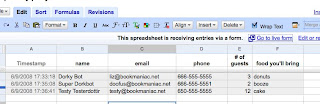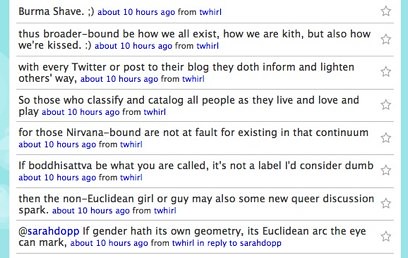For the second year in a row, I thought of the wheelchair modification and disability access projects that could and should be at Maker Faire. I’d like to make that happen next year.
At Maker Faire this year, I talked with Miguel Valenzuela, who was showing Lift Assist, a toilet lift device that can be built for $150 out of bits of PVC and junk from a hardware store, powered hydraulically from your own water system. That kind of thing costs thousands of dollars if you buy it as a medical device. If it were a DIY kit, and if it had open source plans and instructions up on the web, it could be useful to thousands of people all over the world.
So I got to thinking. Who would I even hook Miguel up with, to get his plans used? What other projects are spreading disability access devices, open source? Could things like this just be given over to an organization like Engineers Without Borders? How can they be open sourced or copylefted? Who’s collecting that information? Certainly not the U.N. committees on disability – ha!
There are specific projects like Whirlwind Wheelchair International and its design for the Rough Rider chair, developed by Ralf Hotchkiss and students over many years and meant to be distributed to shops or factories or organizations in developing nations. In other words, partnership with actual manufacturers. There’s the Free Wheelchair Mission which has a kit to build wheelchairs for under $50. They seem to take donations and then ship a giant crate of wheelchair kits to somewhere in the world. Those both look great. But neither of them were for a disabled person who might want to build their own stuff.
Then I found some nifty sites like Marty’s Gearability blog, which has a DIY category for “Life with limitations and the gear that makes things work”. She has made dozens of posts on modifications she’s made for her dad, who uses a wheelchair. I especially enjoyed the how-to for a wheelchair cup holder and the elegant, blindingly useful offset hinges to widen doorways.
I’m also somewhat familiar with Adafruit Industries and its projects like SpokePOV. What if assistive devices used something closer to this model? Rather than people patenting, and trying to sell their designs to a medical supply company, which marks it up a million times until disabled people in the U.S. can’t afford them unless they have insurance or can wait 5 years and fight a legal battle with Medicare.
I found organizations like Remap in the UK, that takes applications from individual disabled people, and hooks them up with an engineer who will build them a custom device. This I think exemplifies the well meaning but ill advised attempts to help disabled people through a “charity” model rather than through widespread empowerment. If an engineer is donating time and an invention, why not have them write up and donate the plans for whatever they are building, and post the DIY instructions for free? Then, thousands of people all over the world could build that invention for themselves.
Here’s another data-sucking black hole of information that should be out there on the beautiful, wild, free internet: academia. This paper on bamboo wheelchair designs is probably super great, but who knows? Only the libraries who have the bound copy of the conference proceedings of the 5th international bamboo conference back in 2002. This makes me very, very sad. OneSwitch, on the other hand, has the right idea. It’s a compendium of DIY electronics projects to build assistive devices. Perfect!
Meanwhile, I went looking for the latest news in open source hardware. What’s up with the Open Source Hardware License?
My own inventions for assistive devices have tended towards the creative yet slapdash use of duct tape. For example, my Duct Tape Crutch Pockets, an idea easily adaptable to small pouches for forearm crutches and canes, or to get more storage space onto your wheelchair.
My own canes and crutches that fold (with internal bungee cords) could use simple velcro closure straps to keep them folded up while they’re in my backpack or in the car. There are some ingenious ways, also, to attach canes or crutches to a wheelchair.
I have thought of, but not made, ways to extend storage space further. For example, I think that the lack of pockets in women’s clothing is a political issue. Women’s clothes are mostly designed without pockets, because of cultural pressure to look skinny, so women end up encumbered by bags and purses. If you think about how wheelchairs are made, it is interesting that they are assumed not to need storage space, cup holders, things like that. People hang little backpacks off their chairs. And there are a few custom made pouches for walkers, crutches, and wheelchairs, like this thin armrest pouch. You won’t find them in an actual wheelchair store – and rarely in a drugstore or medical supply house. Why not?
As wheelchair designs continue to evolve, I hope that manufacturers will create customizable backs and sides and seats. Nylon webbing with d-rings, sewn into the backs and under the seats of wheelchairs, would mean that custom pouches and packs could clip onto a chair. Then it would be easy to set up your chair with interchangeable bits. My laptop could go in a pouch under the seat, for example, so that it wouldn’t affect my center of gravity so drastically as it hangs off the seat back in a backpack.
I’d like to see more and more mods for chairs and canes and crutches that are just for fun. The little holes in adjustable-height, hollow metal walking canes — don’t they seem like the perfect size to stick an LED light in there?
Also, meanwhile, I had posted briefly the other day for Blogging Against Disablism Day 2008 with a list of ideas for Practical actions that will help, like smoothing out steps into a small business (ie just freaking pour some asphalt in there or build a wooden wedge even if it is not exactly to code; people do nothing, for fear of being sued, rather than spend thousands to do a to-code ramp, and I’d rather they just stuff in a slope and bolt a rail to the wall than do nothing!). After I made the list, I went looking for online instructions on how to do the things I was suggesting. What did I come up with ? Jack shit! Nothing! Nada!
So, here’s what I propose we do:
– Compile free and open source how-tos, plans, designs, etc. on Disapedia. I have made a page for DIY equipment.
– I will go and interview Hotchkiss and his class, and write up more detail on how their open source project works.
– A meeting to share access hacks and start to add to that wiki page on Disape
dia.
– I’ll head up an effort to organize a really good disability/accessibility hacking booth for Maker Faire next year.
For the Access Hacks booth, I’d like to pull in:
– craft/sewing people for stuff like mobility device storage and mods with velcro and fabric
– metal working people
– electronics people (like the OneSwitch folks)
– Maybe invite Tech Shop and the Bay Area wheelchair stores to participate
– obviously, disabled crafty/makery people. I thought I could try to pull in GimpGirl and put the word out in other communities
– Flyers on how to open source your hack and make it free – license info, where to post, hook up with places like WikiHow.
This could make a super fantastic real life application for hardware/craft hacks. I would love to just hang out all weekend with a bunch of other people with disabilities and share whatever hacks we’ve already come up with. That in itself would be productive without even doing it at Maker Faire. I’d like an Access Hacks meeting around here and I wonder if people would host them elsewhere and then post tips on Disapedia. (I would like to use them rather than host a new wiki, but I’m willing to make an access hacks wiki if that’s what people would like.)
Please, leave feedback in the comments.