Look, my G1 made friends with my Chumby!
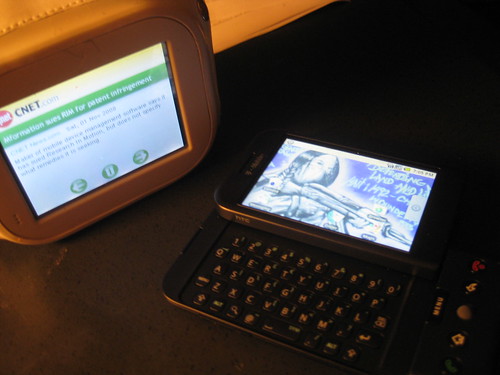
So far I’m very happy with the G1. It has a great feel, it’s easy to type on, its phone and net coverage is great so far in the SF Bay Area, and every day people are posting new new apps for it. If you are a sanfransocial chronic fidgeter like me you’ll be snicking this thing open & shut all day, because of its pleasant slide-y feeling. And because you will be all like OMG I HAVE THE MOTHERF*CKING INTERNET IN THIS BORING ELEVATOR.
The first thing I did was to try out everything on the phone. My contact list, which is a giant mess, is in there from my old Razor’s sim card. Seriously, it’s a huge mess. The few people that I call all the time, I starred to move them over to the “Favorites” tab in the Dialer. The phone dialer is nice; I like dialing on the touch screen rather than with the numbers. The other thing about Contacts/Dialer that I like is the long, detailed call log. It took me a few minutes to figure out how to add new numbers from the call log to my contacts list: click and hold on a log entry, which pulls up a new menu including one to save to contacts.
I find it a little perturbing that I can’t tell if I’m closing an app, or just backgrounding it. Is that stuff all still running in the background?!
In the browser, I logged into my gmail account. Suddenly a wealth of data is there for me, since I’m a heavy Google user. The top bar slides down window-shade style to show new email, messages, calls, or other notifications.
Maps – Fabulous. Try street view, then the compass.
Market – Works great for me so far. Fun to browse. I like the comments/reviews on each app, especially how they are often frivolous and rude.
Amazon MP3 – addictive, good browsing, works beautifully. Buy mp3s, move them over to your computer or server with no problem at all. I already love Amazon MP3 for its lack of DRM and its great selection especially in Latin music.
Browser – Okay, but I have a little trouble zooming, clicking, entering data into tiny boxes. I think it takes practice with the tiny trackball.
Calendar – Scary good if you use Google Calendar already. I have 4 calendars going at once. So far I find week view the most useful – there’s no text on it but you can tap a colored block for a quick popup that gives details.
Gmail – okay, but I wish I could delete
Camera – still playing around with it. Works very well in low light! Seems a bit slow, but autofocus works well.
Music – Slick!
Pictures – Works just fine
Youtube- haven’t tried it yet
Voice Dialer – Works! neat! Will I actually use it? No.
I stuck some photos on it and changed my desktop to a photo from my Flickr account. Therer’s a Flickr group with 640 x 480 photos to use for wallpaper, and you can find more wallpaper on the various community forums. Moving from the left and rights sides of the desktop to the middle & back is strangely addictive and beautiful. I tried for a while to move apps by flinging them, or holding them and scrolling, but couldn’t get that to work. INstead, if I want to move something from the center screen to the left or right, I click and hold, drag it to the trash; then go to the side screen, click and hold on the background, and add the alias to that app or shortcut.
After a while I looked at App reviews and “tips and tricks” on some of the forums: Android Forums, Tmobile G1 forum, androidcommunity.com.
When you plug in the G1 to a Mac with a USB cable, you will see just 3 folders: albumthumbs, dcim, and Music. Poke around in there and see what you can see. Drag some music over to the G1’s Music folder and it shows up in your Music app.
When you are browsing, click and hold on a photo to download it. Not sure if this works with pdfs, movies, or sound files – I haven’t tried yet. When you download something from the browser, a new folder is created that you can see when you poke around with a USB connection. Same for amazonmp3 and BlueBrush – they create folders you can access through a USB and your computer’s filesystem.
At some point I downloaded some apps and messed around with them. when I first got this beast early this week, there was barely anything except like 500 different tip calculators. Hello dorkwads, take the tax, double it and add a dollar or two, you don’t need to whip out your $300 phone to calculate the tip … OR DO YOU…
Amazed – a simple marble-in-a-maze game.
AnyCut – looks useful to make shortcuts.
Barcode Scanner – Interesting! But has way more potential
Bluebrush – I have not really explored it but it looks like a collaborative whiteboard drawing app. I would not call its menus or icons intuitive… Flailed a while then left.
Cab4me light – Great potential! I need this! Needs more cab companies, data, a button to turn the GPS on and off.
ConnectBot – YAY I can ssh from my phone! This makes me happy. If I could ssh into my phone as well, maybe use scp, wouldn’t that be nice?
Es Musica – Tried this for fun. Hey, bikini boxing!
iSkoot – Skype for the G1!
Langtolang dictionary. Simple translation dictionary for several languages.
Shazam – This is good. It listens & samples a few seconds of whatever music you’re listening to and identifies it. I tried it with a range of music. It had great accuracy.
Strobe Light – this is really great if you’re a total asshole. Of course I downloaded it.
WikiMobile – How handy. Will never have another restaurant argument again. Am already a know it all trivia-hole, and now I can prove it on the spot. I haven’t tried the other Wikipedia app yet. How do the different versions compare?
Here’s what I’d like to have on my G1:
* password/keychain manager. What a pain in the ass entering all this stuff.
* a plain old compass app, unrelated to Street View.
* Ecto, or some equivalent, so I can post quickly to any of my 24812469 blogs, which are not all on Google/Blogger/Blogspot.
* Photo uploaders. Better extensions to send photos out very quickly to Flickr, my various blogs, Twitpic, or whatever. Hot buttons, so that I can snap the photo, and hit a single on-screen button to go “send to X” rather than pull up a menu, connect with gmail, start typing, and send to my Flickr email. It should be seamless, so I can take another photo or act like a human being instead of a little gnome fiddling with my magic box all day long.
* G1-Thing, to hook up one of the barcode scanners with LibraryThing.
* Inventory functions. More “barcode scanning a list of objects” functions. When I scan a bar code I don’t necessarily want to look it up on google or amazon or ShopWhatever. I might want to just add it to a list of Junk in my Trunk. I could see people scanning their CDs or books or DVDs here. Or hooking in the list of stuff in their pantry to somewhere like FoodProof, to figure out what they could cook without having to shop.
AAAAAA! Did I just mention computers and recipes in the same breath? Maybe I should go back in time and buy a Honeywell Kitchen Computer!
* GPS. I would really, really love some cool GPS functions. I love the satellite tracker/detector screen on my old (borrowed) Garmin eTrex. I would just turn that thing on and stare at it for 10 minutes to see how many satellites would pop up. I’d like to know what satellites so I can look them up online. Better yet pop me up some info and tell me all about it. Holy crap! SATELLITES are flying around over us in SPACE. That never ceases to be cool.
Some geocaching apps that hook in to geocaching.com would rock.
* Tide tables. I have no reason to care, except that when I’m driving up to the city, if it happens to be low tide or a super low neap tide I might swing by the beach to poke some anemones and harass a hermit crab or two. If I were still surfing, a surf report app might be nice.
* Nethack. The real kind not the graphic version please!
* Auto rotate. Last but not least. I wish that the screen view would rotate when I turn the phone, not just when I open the keyboard! Or is that a setting already, and I’ve missed it?

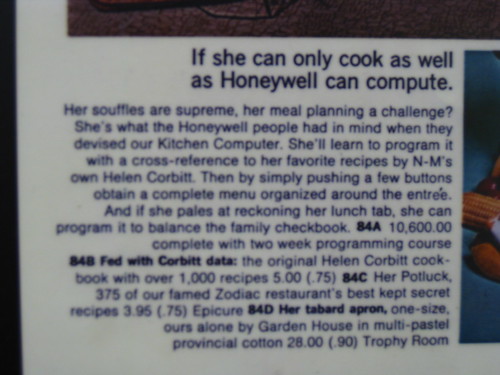
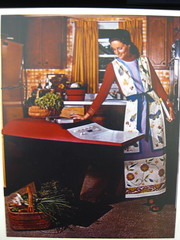
SO bookmarking this in anticipation of the 24th, when I marry my new Android sweetie!!!
Brilliant observations! Do check out the YouTube app but I suggest searching for vids that you are actually interested in. THAT is what blew me away; watching Jethro Tull concert vids from the 70’s on my phone while I sat in my car!
Also, I recommend the iMeem app. Again, enter a favorite musician and plug in your earphones. It’s like listening to a custom radio station via the Internet on your phone. How cool is that!!
Finally! I knew there must be a way to add a contact from the call log. Thank you! G1 rocks!
@six fingaz: The “long tap” works in a lot of situations on the G1. It wasn’t obvious at first, but now it’s one of the things I try when I get lost in an app!
Nice job! I think the G1 is the real competitor to the iPhone, not the Dare or any other of those touchscreen phones. everyone assumes a phone with a touchscreen, email, wfi, and all that matches up to the iPhone. NOT TRUE 🙂
The Android G1 is definitely a great phone. I think it will be more successful than the iPhone because it's more open source and Google isn't as strict as Apple when it comes to the Android Market. Apple has an approval system in place which requires developers to have their apps approved while Google allows developers to just approve apps. Another reason I think G1 will become more successful than the iPhone is because it's not restricted to AT&T (AT&T is unreliable in my area and many others). If you like downloading Android Apps I highly recommend you take a look at AndroidApps.com. This website has video reviews of almost every new Android app daily! So check it out to see some awesome Android Apps.
Liz, have you tried the iPhone yet? A lot of good apps have been developed for the iPhone and the touchscreen/accelerometer features make it fun to use. The iPhone is a geeks #1 gadget. Of course I don't own one because of AT&T's ridiculous price but I do have an iPod Touch!
Glad you’re enjoying your G1 🙂 I’m jealous.
Just curious as to why you would care if an app was “backgrounded” and not closed? First off, most apps are backgrounded, so that should answer your question.
However, the thing is, is that the OS is smart enough to know when to give back resources when you need them. It’s not like they are just wasting resources back there. Sure, they are using memory, but that is so that when you go back to them, it is basically instant since it’s already open. Heck, it should still be at the page you were at before. That is, open http://www.anywebsite.com in the browser, “close” it, and reopen it. It should still be at that page I believe.
It’s just handy, so ignore that feeling that it’s not “closed” 🙂
I have to say with everything that the G1 is I am going to wait for the G2 or G3. I have a HTC 6700 right now and I am so unhappy with the choices of Smartphones today, I think we are generally way behind where we should be on these things like speech software for computers. I mean remember Scotty coming back and talking into the mouse? Awesome moment.
Hiya Liz!
LoL nice article! Being a WinMo user, I find it fascinating how other people are faring with their different devices. As with WinMo, it is a Love-Hate relationship, but as a long time user, it will suffice to say that I would fare badly without it. I use it to organize my daily life- from taking notes in lectures, to planning out my entire day to setting reminders for the future as well as the usual email/sms/calls that it does! What intrigued me with the G1 is how a person would react to being entrapped in an open source “box” so as to say.
Although the G1 is touted to be open source in its most basic nature, it is also highly partial to only Google’s services and to be honest, I do use them, but not all the time! I would simply hate it if i were to be boxed in like this! But, hell, this is a personal opinion! 😛
BTW, i do like the way you blog, its different. I mean its not usual you have someone give you the true take on a product (FFS its about time!). I hate it when peeps talk all technical like as if they know everything about that thingamajig. Best of all was this statement “Voice Dialer – Works! neat! Will I actually use it? No.”. HAHA So many vendors tout ‘features’ like these thinking that people will use them. Many peeps I know, show off their devices by saying stuff like ‘It’s got voice recognition ya know!’. Yet your one of the only few people i know who bluntly admitted that ‘I dont use it!’ Hell that’s what we need. instead of features that are good theoretically,but crapalicous in practice, we need features that will actually be used!
Similarly, I’m not sure if the G1 has a accelerometer, but its bloody common sense that a manufacturer better put it in cos the customers PREFER it when they tilt the phone and have the screen orientation change! It’s bloody simple!
P.S – you should educate them other bloggers to write what they think is right than try and ‘please’ the readers! It works! Just look at ya! 😀
Cheers!
Reeve
Mumbai, India
Nice review. While I do not have a G1, I have a Windows Mobile Q9m, and apps never truly close on it. Everything you open goes to the background. The only way to truly clear out running apps is to reboot the phone.
I am extremely jealous. Being on the other side of the world from the US I prolly wont get one for another few months. 🙁
Sorry about the other comment, I forgot to add the link. Teehee.
Original:
Well, I want to get that phone. Some people in school have said that they are going to get it on Christmas and unlock it to use it on a different network. I would like it that was as well… I love that phone. Its from Google,basically, so… It will most likely be great. Though it will not be as good as the actual iPhone… cough cough
I’m on Twitter! Follow me there.
Ruben32 is my username.
http://twitter.com/Ruben32/status/1033301879
I challenge you to a battle of ze phones! iPhone v G1! Prepare to be shamed on ze field of battle!
Sillyness aside it’s nice to see the internet showing up in places thanks to smart phones, like the elevator.
(If I were to win the extra computers would go to my university’s FSAE program and my family)http://fsae.uta.edu/
Esa fue una buena reseña de tu teléfono, pero recuerda que android es un sistema operativo de código abierto asi que te aseguro que para el otro año el teléfono tendrá muchas más aplicaciones de lo que encuentras en el G1. Gracias a los hackers veremos como cada teléfono nuevo que sale será mejorado.
Con este gran regalo de Hp y Microsoft regalaría la mayoría de todo los premios. Una de las laptops va a estar destinada a una casa hogar que es una institución donde cuidan niños de la calle y de escasos recursos donde ellos pudieran darle varios usos, uno de ellos es poder llevar el control administrativo ya que ellos carecen de una computadora y esto les podría facilitar dicho control. La otra laptop va a estar destinada a un compañero que he visto como sus padres han sacrificado mucho para poder lograr pagarle la universidad pero no pueden darle una computadora y una computadora podría ayudarlo más académicamente. Bendigo a estas empresas por dar de su equipo a gente que lo necesita aun en la crisis económica.
Olvide poner el link al blog de mi hijo
http://altiempotec.blogspot.com/
I liked how you broke down the review and talked about each little aspect. The only thing i dont like about the g1 is how the right side of the phone juts outs, and that makes typing a bit awkward.
I would share one of the laptops with my grand mom who really wants a computer but has never had one. I would share the other laptop with my friend whose old laptop recently broke. The touchsmart would go to my brother whose laptop is on its very last legs.
http://www.youtube.com/user/magiccatz