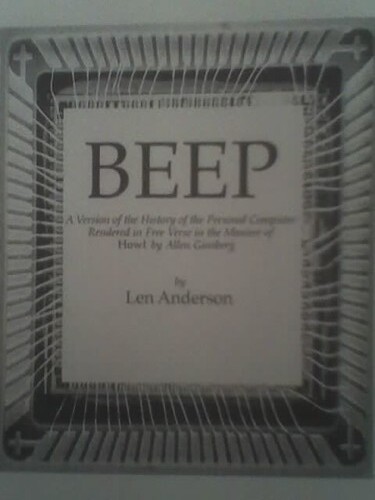Twiddling my email, calendar, irc, and phone notification settings
Calendar and email notifications may sound very boring but they has engrossed me for at least an hour.
For the first time in life I have a work laptop and a personal laptop. For the last 10+ years I’ve come into a job with an existing laptop which I use seamlessly for work and personal stuff. So far, I like having less “personal” things on my work laptop. It is especially nice not to have the distraction of personal email and non-work related mailing lists. It also feels amazingly luxurious to set aside the work laptop at the end of the day.
I have Zimbra for work email, but prefer to read my email in Thunderbird on my work laptop. Zimbra calendar has my work meetings and Google Calendar has the general schedule for my life. This morning I realized Zimbra was nagging me about missing a meeting. I need to know beforehand in some way that isn’t inside a browser tab!
Instead, I’d like my phone to make a special alert noise for meetings 10 minutes beforehand so I know to open up Skype or Vidyo (what Mozilla generally uses for meetings).
The last bit of information in this scenario: I didn’t want to install some special Zimbra app on my phone.
Here’s what I did:
1. Set up Zimbra to SMS me at (my 10-digit phone number@tmomail.net) before meetings.
In Zimbra, go to Settings, calendar, set up phone number for notifications.
In each meeting there is a checkbox for email notification. This works for recurring meetings as well.2. Set up my phone so that gmail notifications only make a noise for priority inbox mail. (I realized that my phone makes a noise every time it syncs email. I normally ignore that noise. )
Open Gmail on the phone, Menu>More>Settings>click the email account>Labels to Notify>Inbox ***>Ringtones (set to silent)
*** Tweak the settings for the Priority Inbox too.
4. Go to gmail.com and set up whatever should go into “priority inbox” i.e. filtered to “important”
google calendar already has its own notifications on android phone if you have its app installed. If not you can set up a forwarding address and make the calendar email to SMS you.
5. make sure incoming SMS messages have a different noise than priority emails
Go to messages, menu, then settings, Select ringtone.
It took a little thought to figure out what to use to get the simple result I wanted. And while most of it happens in web services and phone settings, some of it was in my training myself in a different behavior (paying attention to a particular noise on my phone.)
A final note: Long ago I set up voicemail from my phone to Google Voice. I hate listening to voicemail. It takes a long time. Text is so much nicer, and it helps that I read very quickly. All voicemail interfaces suck. The last time I used one, it had a default menu message that took about 15 years to go through that played after every single voicemail. This resulted in my *never* listening to my messages. (Fortunately I have not had a work phone for years; just email.)
People sometimes leave long messages, but the gist of them is just “call me back”. Google Voice is lovely for this as it sends me an email transcript of the voicemail. The transcripts are often hilarious garbled but it’s enough to get the idea of who’s calling, what their number is, and what they want. If I want to hear them, I can press “play”. Their messages are also nicely archived for me in Gmail. Hurrah!