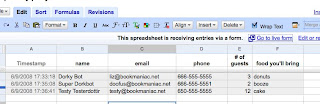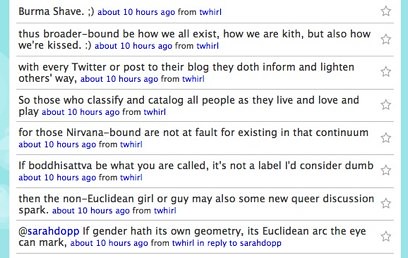For Global Voices: About wheelchairs and mobility
For everyone I met and spoke with at Global Voices Citizen Media Summit I would like to pass on some information about mobility, disability, and wheelchairs. I got a lot of questions about my wheelchair and a lot of compliments on how well I get around. In a lot of countries, people don’t have access to wheelchairs, or only know about the most common kind of hospital chair. Here are some answers to the questions that people have been asking me at the conference.
My wheelchair is a type called an ultralight rigid frame. It weighs 17 pounds (8 kilos) and though I am not particularly strong, I can pick it up with one hand. The wheels come off just like a quick-release bike wheel. I can take off the wheels in about 10 seconds, fold the chair, and put it into a car or into the trunk of a taxi.
Standard hospital wheelchairs can weight 40 – 60 pounds (18 – 28 kilos). They are often designed to be pushed by an able-bodied walking person. With a lighter weight wheelchair, more people can gain independence.
These chairs are used by wheelchair athletes, but you don’t need to be an athlete to benefit from an lightweight chair.
The major manufacturers of ultralights are :
Quickie (Mine is a Quickie Ti)
http://www.quickie-wheelchairs.com/
Ti-Lite
http://www.tilite.com/store/
Colours
http://www.colourswheelchair.com/
These wheelchairs can be extremely expensive.
Here are two international projects to spread the availability of light weight, durable, low cost wheelchairs:
Whirlwind Wheelchair International is an open source project meant to help people across the world to set up entire factories or shops to produce low cost, very durable & rugged chairs.
http://www.whirlwindwheelchair.org/
Free Wheelchair Mission is a project to ship very, very cheap and maintainable wheelchair kits to every possible country. (Their project is controversial for many reasons; read this article for background.)
http://www.freewheelchairmission.org/thewheelchair.html
Getting the right size of wheelchair is important. But, given a choice between the wrong size in a light weight, and the right size that’s very heavy, I would take the lightweight chair.
Two good sources of information are Wheelchair Junkie forums, and Gimp Girl, a community for women with disabilities.
One more thing, to answer the other question that you all are asking me:
My hair is dyed with Special Effects Blue Velvet and Punky Color Plum. It’s been that color for about 10 years. About once a month I put a little bit more purple to keep it bright!