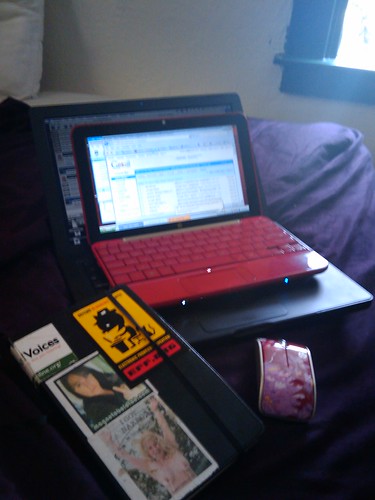State of the Union speech, and a little rant from me
I watched President Obama’s speech tonight on CNN with Facebook comments and Twitter streaming by both at once, and several people talking with me on IM, as is now my usual practice watching anything interesting in politics. If I had to watch the speech without the backchannels, I wouldn’t be exactly bored. I’d be frustrated, like I was missing a sense I’m used to having. My reactions develop and merge with the stream of reactions online and I like it that way.
While I watched, talked, and listened, I noticed Tweet Congress, which encourages members of Congress to get on Twitter.
Now, even if we manage to keep a handle on the downward slide of the economy, I think this country needs more investment in something like the CCC and the WPA. We need better infrastructure especially in schools, health care, and housing. More investment in programs like Americorps.
I have been thinking about what will happen if more and more people become poor and homeless. Here’s my tinfoil hat speaking… We have widespread poverty already. But it is cordoned off from the middle class and wealthy. As I considered what would likely happen I thought back to the Astrodome or “Reliant Center” relief camp of 20,000 in Houston after Hurricane Katrina. You may not remember, but Barbara Bush and other powerful wealthy people actually believed that the people whose communities and homes were destroyed by Katrina would want to live on cots under the bright lights of a refugee camp, and would be better off there. Better off! It was amazing and outrageous. Yes I watched this woman who was the First Lady of the U.S. for 8 years walk through the sad shell shocked crowd of black folks who had been trapped in the Superdome, and then say on the radio that they were going to have a happier better life now that they were taken care of in this camp, and they weren’t going to want to leave, because they had been “underprivileged”. The disconnect and lack of empathy and imagination was, and still is, so vast for people like Bush.
Some factions of government were practically salivating at the thought of having an utterly disempowered population in a fenced off area they would make into a model refugee camp. They were planning, likely with some good intentions, “Reliant Village”. I saw the plans for it, with a mobile school and playground and town square and sort of a barracks set up. They planned for the long term, for years of thousands of people living there in the stadium and parking lot. And I believe that model is still in the minds of much of our government; disaster, as an opportunity for a kind of reform. But a kind of reform that any sane person would reject, because it means living in a jail wrapped up to look pretty, with electronic tracking bracelets and military guards everywhere 24/7 to guarantee that poor people are safe from themselves but most of all to sanitize the idea of poverty and unfreedom for the rest of the country who still have jobs and homes so that they won’t have to face up to it. Those middle class people were all too happy and charitable to send truck loads of their donated old tshirts to the camp not having the faintest clue that no one had anywhere to put a truckload of clothes and material possessions and that that kind of charity wasn’t helping a damn thing.
In short, I now trust, due to Obama being elected, this won’t happen.
Under Bush, that’s where we were heading, straight to crazy-ass dystopia. And it was beginning to happen post-Katrina. Surprise, most people got the heck out of the camp as soon as they could muster up a ride or a bus ticket out of town, if they knew anyone – anyone! who lived outside of the hurricane-hit areas. The ones too old, alone, or in too many difficulties to do that, got bussed off forcibly to smaller refurbished military bases and church camps in the middle of nowhere where they know no one, because of the panic over Hurricane Rita — camps where years later some are still stuck.
So what do I think will happen? Don’t know and it will depend how bad the job losses are, but I’m putting my hopes on massive public works programs and jobs for everyone. Housing is the piece of the puzzle I can’t see for the life of me; public housing sucks, institutional living sucks worse, maybe an expansion of Section 8, better funding of Habitat for Humanity type of projects, or better rent control laws will help. There is no safety net, welfare and even food stamps are incredibly broken, and people need that safety net, more transparency and less cold hearted state employees who do their jobs right.