At the beginning of February I changed teams within Mozilla and am now working as a release manager. It follows naturally from a lot of the work I’ve already been doing at Mozilla and I’m excited to join the team working with Lukas, Lawrence, and Sylvestre!
I just learned a cool trick for dealing with several bugzilla.mozilla.org bugs at once, on MacOS X.
1) Install Bugzilla Services.
2) Add a keyboard shortcut as Alex Keybl describes in the blog post above. (I am using Control-Command-B)
3) Install the Tree Style Tab addon.
Now, from any text, whether in email, a desktop text file, or anywhere in the browser, I can highlight a bunch of text and bug number will be parsed out of the text. For example, from an email this morning:
Bug 1137050 - Startup up Crash - patch should land soon, potentially risky David Major seems to think it is risky for the release. Besides that, we are going to take: Bug 1137469 - Loop exception - patch waiting for review Bug 1136855 - print preferences - patch approved Bug 1137141 - Fx account + hello - patch waiting for review Bug 1136300 - Hello + share buttons - Mike De Boer will work on a patch today And maybe a fix for the ANY query (bug 1093983) if we have one...
I highlighted the entire email and hit the “open in bugzilla” keystroke. This resulted in a Bugzilla list view for the 6 bugs mentioned in the email.
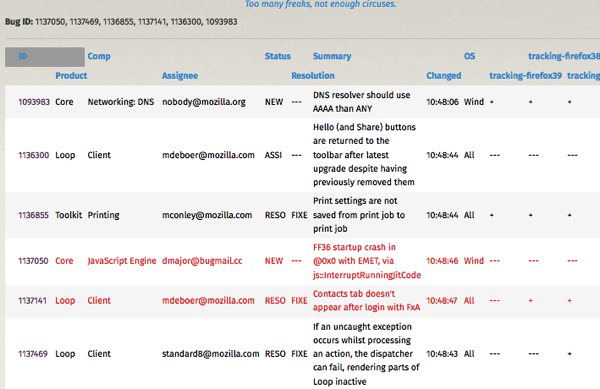
With BugzillaJS installed, I have an extra option at the bottom of the page, “Open All in Tabs”, so if I wanted to triage these bugs, I can open them all at once. The tabs show up in my sidebar, indented from their parent tab. This is handy if I want to collapse this group of tabs, or close the parent tab and all its children at once (The original list view of these 6 bugs, and each of its individual tabs.) Tree Style Tab is my new favorite thing!
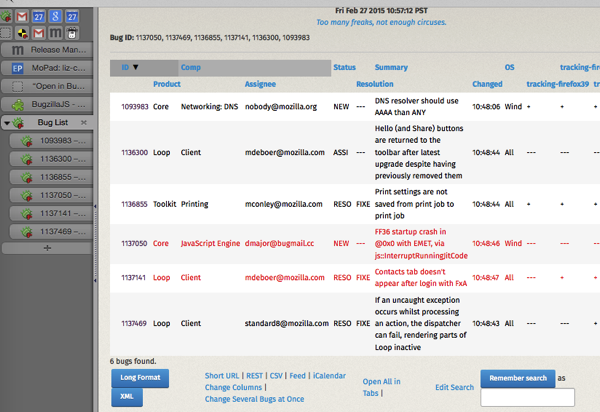
In this case, after I had read each bug from this morning and closed the tabs, my coworker Sylvestre asked me to make sure I cc-ed myself into all of them to keep an eye on them later today and over the weekend so that when fixes are checked in, I can approve them for release.
Here I did not want to open up every bug in its own tab but instead went for “Change Several Bugs at Once” which is also at the bottom of the page.
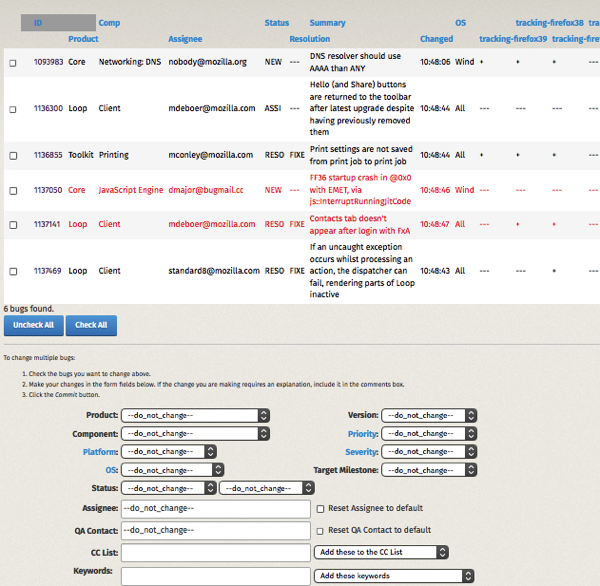
This batch edit view of bugs is a bit scarily powerful since it will result in bugmail to many people for each bug’s changes. When you need it, it’s a great feature. I added myself to the cc: field all in one swoop instead of having to click each tab open, click around several times in each bug to add myself and save and close the tab again.
It was a busy day yesterday at work but I had a nice time working from the office rather than at home. Here is the view from the SF Mozilla office 7th floor deck where I was working and eating cake in the sun. Cannot complain about life, really.
